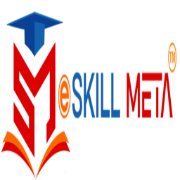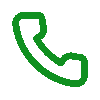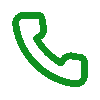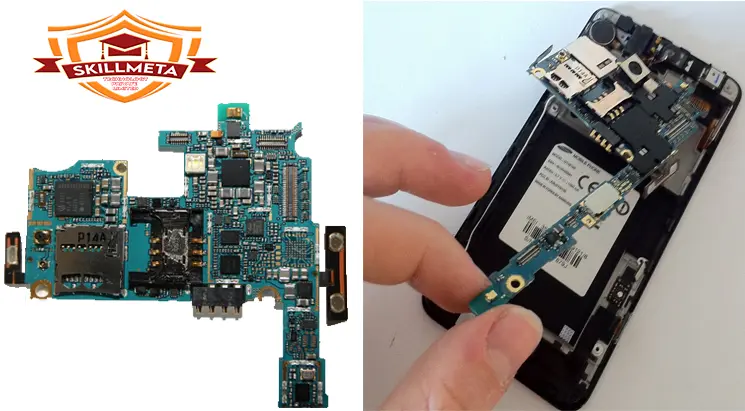
SmartPhone Repair Course
How I will teach you advance mobile repairing has been explained in detail.
Course Overview
Read and understand the Advance Mobile Repairing Course overview carefully, you can contact us for better information.
- SMD Electronic Component Training
- Advance Hardware Training
- How to Read Schematics Diagram
- Hardware solution PDF / ebook
- Video Course Training & Live Training
- Certification Training
- Job Placement Assistance in India
- Business / Shop Setup Training
- The history of Mobile Phone
- What's Inside a Smartphone
- How does your mobile phone work
- What is Processor - Why we need Processor
- RAM Vs ROM Explain With Animation
- How to Use Screwdriver
- How to Use Opining Tools Kit
- How to Use PCB Stand
- How to Use Multimeter
- How to Use Tweezers, Brush, Cutter
- How to Use PCB Silicon Cleaner
- How to Use Glue Remover Liquid
- How to Use Cotton Wool, Napkin Paper
- How to Use SMD Machine
- How to Use Soldering Iron & Solder Stand
- How to Use Solder Wire & De-solder Wire
- How to Use Bit Cleaner Sponges
- How to Select for Repairing Mat
- How to Use Flat File (Reti)
- How to Use Flux Paste
- How to Use BGA PPT Paste
- How to Use Freeze Spray Rosin Paste
- How to Use Multipurpose Scissor, Knife Set
- How to Use USB Boxes
- How to Use Digital Multimeter
- How to Read Schematics Diagram
- How to Use Magnifying Glass
- How to Use Microscope With Web Camera
- How to Use Micro Soldering Iron
- How to Use CPU Drill
- How to Use Micro Tweezers
- How to Use Micro Jumper Wire
- How to Use UV Solder Mask
- How to Use UV Solder Mask Light
- How to Use DC Power Supply Machine
- How to Use LCD Separator Machine
- How to Use Separator Wire Ya Cutting Wire
- How to Use OCA Lamination Machine
- How to Use Short-killer
- Thermal Camera For Mobile Repairing Tools
- How to Use BGA Stencils EMMC Soldering
- How to Use eMMC ISP, EDL
- How to Use Boot Cable
- How to Use Flashing Box, UFI BOX Miracle Box
- How to Use Digital Multimeter
- How to Read Circuit Diagram Motherboard
- Explain Resistor Topics
- Explain Capacitor Topics
- Explain Diode Topics
- Explain Transistor Topics
- Explain MOSFET Topics
- Explain Coil-Inductor Topics
- Explain IC Topics
- Explain Transformers Topics
- Explain Crystals Topics
- Explain Fuse Topics
- Explain Switch Topics
- Explain Connector Topics
- Explain Battery Topics
- Explain Mic Topics
- Explain Ringer Topics
- Explain Vibrator Topics
- Explain Jumper Topics
- Explain Relay Topics
- Explain Thermistor Topics
- How to Use Digital Multimeter
- SMD, SMT, Resistor Soldering and Desoldering In Motherboard
- SMD, SMT, Capacitor Soldering and Desoldering In Motherboard
- SMD, SMT, Diode Soldering and Desoldering In Motherboard
- SMD, SMT, Transistor Soldering and Desoldering In Motherboardr
- SMD, SMT, MOSFET Soldering and Desoldering In Motherboard
- SMD, SMT, Inductor Soldering and Desoldering In Motherboard
- SMD, SMT, IC Soldering and Desoldering In Motherboard
- SMD, SMT, Transformers Soldering and Desoldering In Motherboard
- SMD, SMT, Crystals Soldering and Desoldering In Motherboard
- SMD, SMT, Fuse Soldering and Desoldering In Motherboard
- SMD, SMT, Switch Soldering and Desoldering In Motherboard
- SMD, SMT, Connector Soldering and Desoldering In Motherboard
- SMD, SMT, Battery Soldering and Desoldering In Motherboard
- SMD, SMT, Mic Soldering and Desoldering In Motherboard
- SMD, SMT, Speaker Soldering and Desoldering In Motherboard
- SMD, SMT, Ringer Soldering and Desoldering In Motherboard
- SMD, SMT, Vibration Soldering and Desoldering In Motherboard
- SMD, SMT, Jumper Soldering and Desoldering In Motherboard
- SMD, SMT, Relay Soldering and Desoldering In Motherboard
- SMD, SMT, Thermistor Soldering and Desoldering In Motherboard
- SMD, SMT, All components Soldering and Desoldering In Motherboard
- Explain AC and Dc Current
- Explain Series and Parallel Circuits Components
- Function testing with Multimeter
- Explain volt-Ampere, Watts,
- Explain DC Power Supply Machine
- Back Facia or Facial and Front Facia or Facial
- Assemble and Disassemble SmartPhone
- Explain PCB [ Printed Circuit Board ]
- Explain Ringer
- Explain Speaker
- Explain Microphone
- Explain Vibrator Motors
- Explain LED [ Light Emitting Diode ]
- Explain Charging Connectors
- Explain Headphone Connectors
- Explain Data Cable Connectors
- Explain Battery and Battery Connectors
- Explain SIM Card and SIM Card Connectors
- Explain Memory Card and Memory Card Connector or MMC Connectors
- Explain Camera and Camera Connectors
- Explain Keypad Button and Keypad Carbon or Keypad Connectors
- Explain ON OFF Switch or Power Button
- Explain Hot Testing Method
- Explain Cold Testing Method
- Explain Network Faults
- Explain Charging Faults
- Explain SIM Faults
- Explain Power ON Faults
- Explain Ear Speaker Faults
- Explain USB and Bottom Connector faults
- Explain Display Faults
- Explain Keypad Faults
- Explain MIC Sound Faults
- Explain Bluetooth Faults
- Explain Backlight (LED) Faults
- Explain FM Radio Faults
- Explain Touch Screen Faults
- Explain Vibrator Faults
- Explain Camera and Camera Connectors
- How to install Schematics Diagram Tools
- How to Open Schematics Diagram Tools
- How to Read Schematics Diagram Tools
- Troubleshooting Keyboard Section
- Troubleshooting Display Section
- Troubleshooting SIM Card Section
- Troubleshooting Memory Card Section
- Troubleshooting Ear Speaker Section
- Troubleshooting Fingerprint Sensors Section
- Troubleshooting Touchscreen Section
- Troubleshooting Speaker Ringer Section
- Troubleshooting Key Backlight Section
- Troubleshooting LCD Backlight Section
- Troubleshooting Vibrator Motors Section
- Troubleshooting Network Section
- Troubleshooting Charging Section
- Troubleshooting FM Radio Section
- Troubleshooting Bluetooth Section
- Troubleshooting GPS or Wi-Fi Section
- Troubleshooting Hands-free Earphone Section
- Troubleshooting Sensors Section
- Troubleshooting Set Power ON Section
- Troubleshooting Graphics Section
- Improve Handskill Network IC [ RF IC ] Reballing
- Improve Handskill Power IC Reballing
- Improve Handskill CPU Reballing
- Improve Handskill Flash IC Reballing
- Improve Handskill Logic IC Reballing
- Improve Handskill Charging IC Reballing
- Improve Handskill Audio IC Reballing
- Improve Handskill eMMC Reballing
- Improve Handskill Double Decker IC Reballing
- Improve Handskill Pasted BGA IC Reballing
- Digital Multimeter Training
- Hot Testing
- Cold Testing
- GR & Diode Value PDF
- Fault Finding & Tracing Line with Voltage
- DC Ampere Reading
- How to Download Datasheet
- How to Read Schematics Diagram
- Diagram Shortcut Full Form
- Voltage Distribution in Motherboard
- Power on Important Line & Voltage
- Power on Qualcomm sequence [PMI, PM, CPU, eMMC]
- Power on MTK sequence [MTK, CPU, eMMC]
- Power on Samsung sequence [Samsung, CPU, eMMC]
- Dead Set on Troubleshooting
- What else do you want to study?
Training Fee
₹.7,999
Training Fee